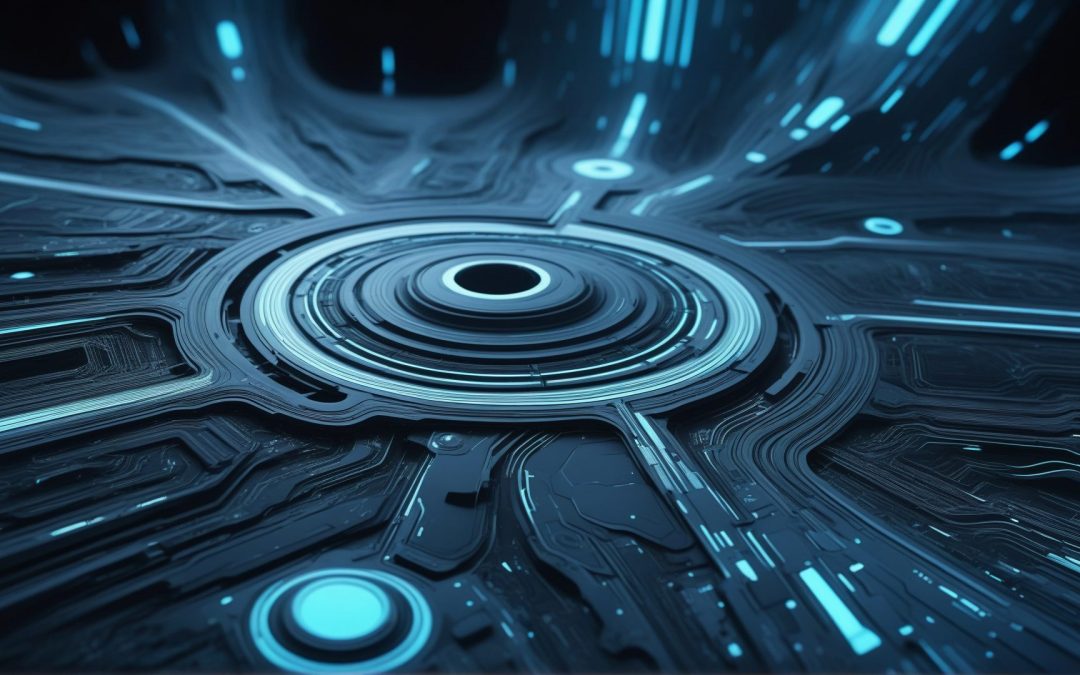Introduction
In the bustling world of software, new versions of operating systems and applications are released frequently. While these new versions bring innovations, they may also introduce uncertainties and require frequent updates. This is where Long-Term Supported (LTS) versions come into play, offering a stable platform that promises extended support. In this article, we’ll delve into the advantages and potential disadvantages of running LTS versions, especially in the context of Linux distributions like Ubuntu.
What is an LTS Version?
LTS versions are releases of software that receive extended maintenance and support, typically lasting for several years. Unlike regular releases, which may have shorter lifecycles and receive new features more frequently, LTS versions prioritize stability and longevity.
Benefits of Using LTS Versions
- Stability: LTS versions are typically more stable than their regular counterparts because they undergo rigorous testing before release. This stability is crucial for environments where system uptime and reliability are paramount, such as production servers or critical infrastructure.
- Extended Support: LTS versions receive updates, including security patches, bug fixes, and occasional backported features, for an extended period. This extended support means fewer worries about the software reaching its end-of-life quickly.
- Predictability: For businesses and large organizations, predictability in IT infrastructure is vital. LTS versions offer a known platform that won’t change drastically, aiding in long-term planning and reducing the frequency of mandatory migrations or upgrades.
- Cost-Effective: Given the prolonged support and reduced need for frequent upgrades, organizations can achieve cost savings in terms of both IT manpower and potential downtime.
- Broad Compatibility: Due to their widespread adoption, LTS versions often enjoy better compatibility with third-party software and hardware.
Drawbacks of Using LTS Versions
- Lagging Behind in Features: While stability is a strength of LTS versions, it also means that they might not have the latest features or innovations found in regular releases.
- Hardware Compatibility: Newer hardware might sometimes be better supported in the latest non-LTS releases due to updated drivers and kernel versions.
- Potential Stagnation: Relying exclusively on LTS can lead to a technology stack that feels outdated, especially if the LTS cycle is particularly lengthy.
- Over-reliance on Support: Extended support might make some organizations complacent, leading to potential pitfalls when the eventual need to upgrade arises.
Differentiating LTS Versions from Regular Releases
When navigating the world of Linux distributions, particularly for newcomers, distinguishing between LTS and regular releases can seem challenging. However, there are straightforward ways to identify LTS versions:
- Naming Conventions: Many distributions, especially Ubuntu, append “LTS” to the version name to signify a Long-Term Support release. For example, “Ubuntu 20.04 LTS” indicates that the 20.04 version is an LTS release.
- Release Frequency: LTS releases have a set frequency. For instance, Ubuntu releases a new LTS version every two years, in April of even-numbered years. If you’re aware of this schedule, you can readily identify which versions are LTS.
- Support Duration: An easy way to differentiate is by checking the support duration. LTS versions generally have extended support periods, often five years or more, compared to the typical 9 months for regular Ubuntu releases.
- Documentation and Announcements: Official distribution websites or platforms will usually have a clear delineation between LTS and non-LTS versions in their announcements, release notes, and documentation. For instance, when a new version is announced, it’s typical for there to be an emphasis if it’s an LTS release.
- Community Forums and Discussions: Community-driven platforms and forums are invaluable resources. Often, discussions, questions, or issues related to LTS versions will specify “LTS” to provide context to the topic at hand.
- Package Repositories: Examining the repositories used by the system can also hint at its nature. LTS versions might have specific repositories or branches dedicated to their prolonged maintenance.
By familiarizing oneself with these differentiation methods, even newcomers can confidently navigate and identify whether they are working with an LTS version or a regular release of their chosen Linux distribution.
Conclusion
LTS versions offer a compelling mix of stability, extended support, and predictability, making them an excellent choice for many deployment scenarios. However, it’s essential to balance these benefits against the potential drawbacks. An informed decision should consider the specific needs and context of your project or organization. Whether you opt for LTS or a regular release, staying informed and planning your upgrade and migration strategies is crucial for long-term success.
In this article, we’ve unraveled the essence of Long-Term Supported (LTS) versions, detailing their myriad advantages and some potential pitfalls. These versions stand as a beacon of stability in a fast-paced software world, yet it’s crucial to approach them with a clear understanding of their implications. As you navigate the landscape of system administration, making informed choices will always be your best ally.
Next in our series, we’ll shift our gaze to disk management, diving deep into partitioning strategies, the significance of various storage types, and the nuances of filesystem choices. It’s a journey from the foundational elements of your system to the layers that store your data — the very heartbeat of any computer system.
Stay tuned, and as always, we welcome your insights, questions, and feedback as we journey through the Linux landscape together.